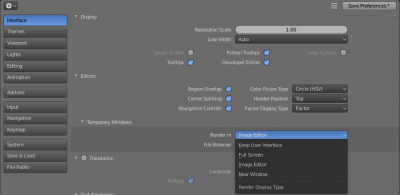Render starts in a new window in Blender 2.81 by default. And there is no more render display mode settings in the “Render” menu. These settings were moved into the “Preferences”. To configure render execution window – open the “Preferences” window, press the “Interface” button and in the “Temporary Windows” configure the “Render In” parameter as you need.
Subscribe
Login
0 Comment
Newest