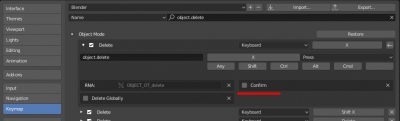When deleting objects with pressing the “x” keyboard key, Blender shows the confirmation dialog:
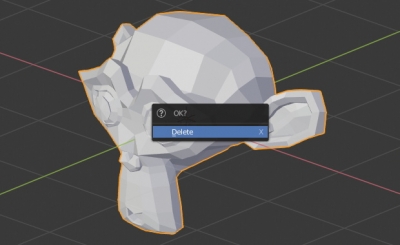 To delete objects immediately without confirmation:
To delete objects immediately without confirmation:
- Open the “Preferences” window,
- Switch to “Keymap”,
- Type “object.delete” in the search field,
- Expand the “Delete” operator mapped to the “X” key,
- Off the “Confirm” checkbox,
- Save preferences by pressing the “Save Preferences” button.
Also, you can delete objects without confirmation by pressing the “Delete” keyboard key.