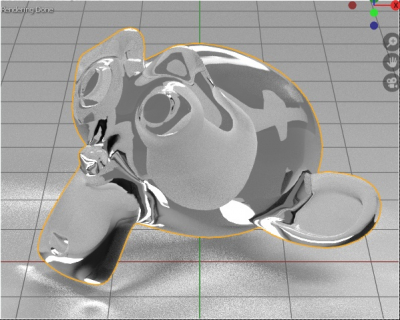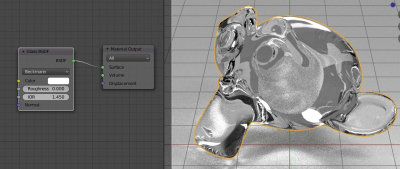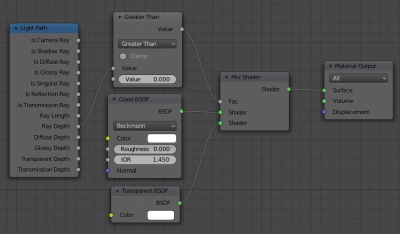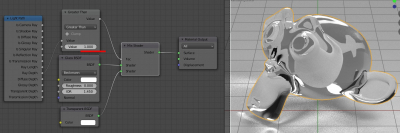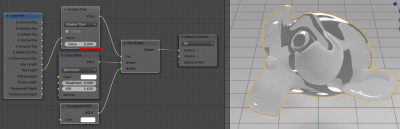To make glass objects render faster and cleaner in Cycles render engine, we can adjust glass material processing by the number of beam bounces.
The standard “Glass” shader rendering is always slow due to the complex processing of the rays. However, we can limit the calculation by reducing the number of rays bounces.
With the 128 samples, the standard glass material looks like this:
Let’s rebuild the node tree as follows:
The number in the “Math” node lower input (in the “Greater Than” mode) indicates how many bounces from the surfaces of the ray the glass shader will be calculated as glass. If the beam made more bounces, the material will be calculated much faster as “Transparent” and does not affect the scene.
If we limit the calculation with one bounce, the glass will render faster and look cleaner.
On the same 128 samples we will see the following result:
If we set the number of bounces equal to 0 – the glass will be calculated as glass only for the camera, for the rest of the scene, it will be completely transparent.