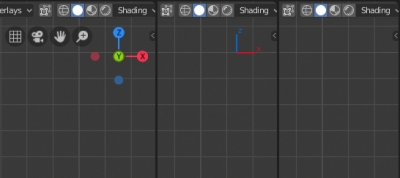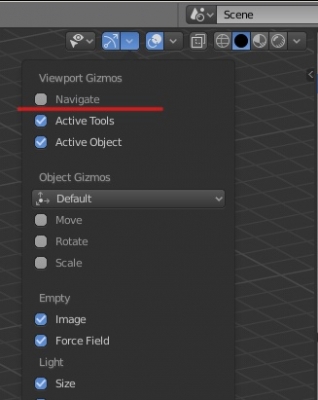The coordinate axes widget in the viewport window can be switched to a simple and familiar look, like in Blender 2.7.
- Open the “Preferences” window
- Go to the “Viewport” section
- In the “Display” subsection switch the “3D Viewport Axis” parameter to “Simple Axis”
- Save your preference with the “Save Preferences” button
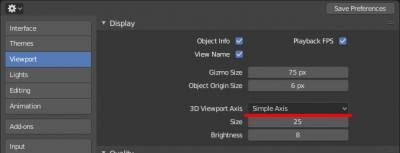 In order to off the axes from the viewport display:
In order to off the axes from the viewport display:
- In the “3D Viewport” window menu select the “Gizmo” item
- Off the “Navigate” checkbox
- Save the startup file with “File – Save Startup File” from the main menu