In Blender 2.83 in the EEVEE render engine the “Additive” and “Multiply” modes that were present in Blender 2.80 were removed from the possible transparency blending modes.
But if you need to use these transparency blending modes in Blender 2.83, you can get them with nodes.
For both modes in Blender 2.83, in the “Material Properties” panel, set the “Blend Mode” to “Alpha Blend” and add the following nodes to the material node tree:
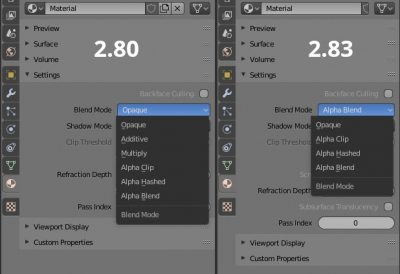
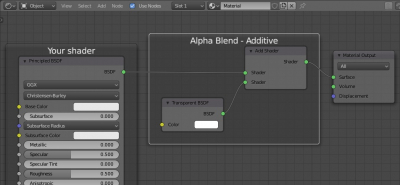
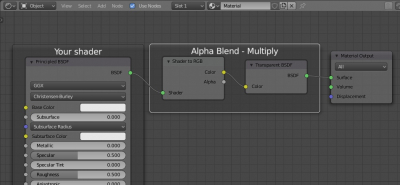
Thank you for that brilliant tip! It still works in Blender 3.0. If you’re plugging a Principled Shader into the top pin of the Add Shader, keep the Principled Shader’s “Alpha” slider set to 1 if you don’t want your Specular value being scaled down.
Thank you for the additional information.