Blender 3D add-on for making specification tables for the project.
With the visualized project scene, customers from design bureaus and construction companies often need a project specification – a table with a list of all project items with their descriptions and technical specifications.
The “Specification Sheet” add-on allows you to directly add the required fields for each project item and fill them with the necessary technical data. And then easily create the specification table in the HTML or CSV format with a single button click.
Add-on functionality
- Add the fields you need for the specification table.
- Select objects and fill in the added fields with technical data.
- After that, export all the data to the specification table by pressing export buttons.
- The specification table can be generated in the HTML or CSV format.
Fields for specification are assigned both to objects (meshes) and to collections. If there are object or collection instances in the scene, the total number of that items will be calculated in the specification table.
You can manually adjust the width for the columns for the HTML table
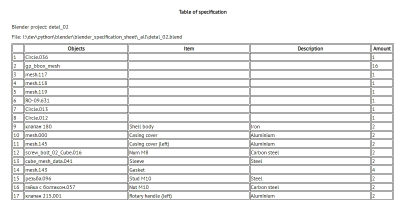
Demonstration video
Current add-on version
1.1.0.
Blender versions
2.82, 2.83, 2.90, 2.91, 2.92, 2.93, 3.0, 3.1, 3.2, 3.3, 3.4, 3.5, 3.6, 4.0, 4.1, 4.2
Location and call
“3D Viewport” window – N-panel – the “Sp-Sheet” tab
Installation
- Download the *.zip archive with the add-on distributive.
- The “Preferences” window — Add-ons — Install… — specify the downloaded archive.
Version history
1.0.0.
- Added an option to add mesh statistics (number of vertices, polygons, triangles) to the specification list.
1.0.0.
- This release.
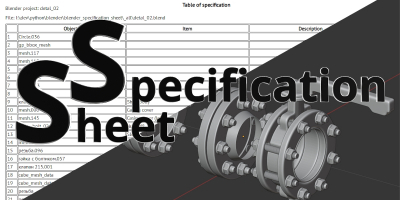
 Buy on Blender Market
Buy on Blender Market Buy on Gumroad
Buy on Gumroad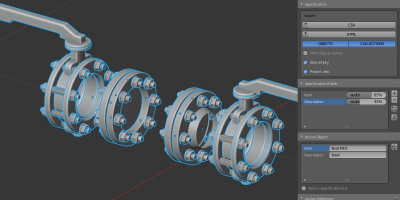
Hey,
I have been using you add on recently and its really great, super work. Can I ask would you be able to create some additional functions for me to the addon?
Hi!
You can contact me in Discord Korchiy#3738, and we can discuss your suggestions.
OK, worked most of it out it does work, I have B3D installed on d:\ Specification file write to d:\tmp despite specifying c:\tmp in the path for script preference. Have some questions about customizing output but I am not sure this is the proper forum. Would you respond in BA?
Any way you like. You can ask in Discord (see the link in “Media” in the right panel on this page), there is a thread on BA too.
Are there plans to upgrade to 2.93.X LTS?
The add-on works with 2.93.
Do you have any problems with it in 2.93?
Thanks for the reply. Maybe I am using it wrong. I see no way to specify the csv file output location. Do you set it in preference/paths? I check c:/tmp.
Looking at the script it looks like its suppose to write to the path where the blend file is located but I get no output
No, it saves the file by the project output path. “Properties” window – “Output Properties” tab – Output – Output path.