Blender 3D add-on for easy creation of various neon signs, lamps, pointers, and lights.
With the “Neoner” add-on, you can quickly and easily convert any curve to the beautiful neon light.
Add-on optimized for EEVEE render engine but can be used with Cycles render engine too.
Add-on functionality:
- Add a curve (shift + a – Curve) and form the desired shape, or add any text (shift + a – Text) to the scene.
- Pressing the “Make Neon” button in the add-on panel will convert the active object into a neon highlight.
- Add-on options allow adjusting the light color, tube thickness and location, the presence and number of holders, and the background.
Demonstration video:
Current add-on version:
1.1.5.
Blender versions:
2.83, 2.90, 2.93, 3.0, 3.3, 3.6, 4.0, 4.1, 4.2
Location and call:
“3D Viewport” window – N-panel – the “Neoner” tab
Installation:
- Get *.zip archive with the add-on distributive.
- The “Preferences” window — Add-ons — Install… — specify the downloaded archive.
Version history:
1.1.5.
- Updated for compatibility with Blender 4.2.
1.1.4.
- Updated for compatibility with Blender 4.0.
1.1.3.
- Fixed an error with shader generation if the Output node is not exists
1.1.2.
- Fixed an error with switching dimensions to ‘3D’ in 2.91
1.1.1.
- Added automatic conversion curves type to “3D”
1.1.0.
- Added simple mesh conversion to the neon (FLAT/VOLUME radio button)
- Added some bloom preferences to the “Neoner” panel
- Improved emission material
1.0.0.
- This release.
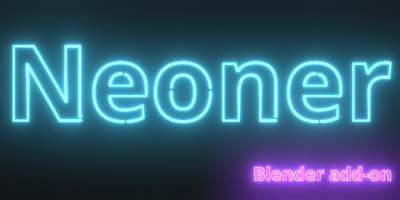
 Buy on Blender Market
Buy on Blender Market Buy on Gumroad
Buy on Gumroad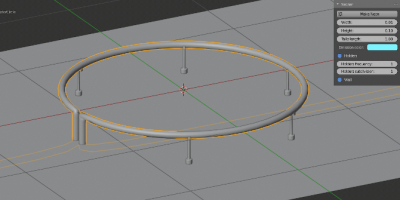
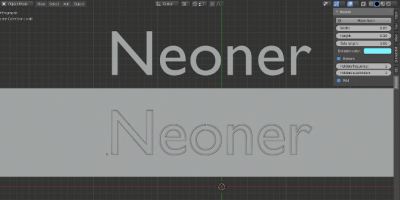
Hello, Neoner doesn’t seem to work on Blender 4.0 (I’m on Mac ARM). Are you releasing a Blender 4.0 compatible version ? Thank you. Best regards.
Hi!
I updated the add-on for compatibility with Blender 4.0. It works in 4.1a too.
Please redownload and reinstall the add-on. Don’t forget to restart Blender after the update.
I use Windows and can’t test it on Mac. If you can use its previous versions on Mac, this version should work too.
If you will have any problems, please write to me.
send me Neoner addon plz
You can get it on Gumroad or Blender Market, see the buttons at the top of the page.