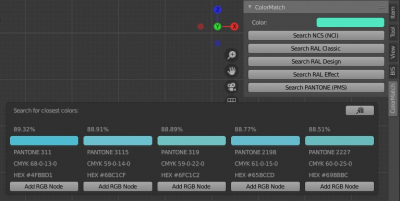Blender add-on for searching and matching the closest colors by color fans.
Functionality:
- Set the required color in the “Color” color picker field.
- “Search” buttons with the color fan name searches for the 5 closest colors in the specified color fan.
- The “Add RGB Color” button under each found color adds the RGB node to the active material node tree for all selected meshes.
- The “Copy to Clipboard” button puts the search results on the clipboard.
Current version:
1.3.
Tested with Blender versions:
2.80, 2.81, 2.82, 2.83, 2.90
Location:
“3D Viewport” window – N-Panel – ColorMatch
Installation:
- Get *.zip archive with add-on distributive.
- User Preferences — Add-ons — Install Add-on from File — specify downloaded archive.
Source code:
Add-on on GitHub
Version history:
1.3.
- Added the Pantone (PMS) color fan
1.2.
- Ported to Blender 2.80
- Added an option to change the search results count in add-on preferences
1.1.
- RAL (Classic, Design, Effect) fans added to the search system.
1.0.
- Release.
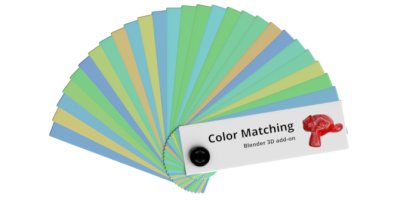
 Get on Gumroad
Get on Gumroad