Area Switcher – Blender 3D add-on for quickly switching work areas.
The “Area Switcher” add-on allows quick switching between different types of areas in Blender much faster.
Add-on functionality
Switching work areas in Blender is usually done by pressing a button that calls up a menu, and then selecting the desired work area type. At the same time, some areas in the work pipeline switch back and forth much more often than others. For example, “Outliner” with “Properties” or “3D View” with “Shader Editor”. With the “Area Switcher” add-on, you can quickly switch such areas at a single button click, without having to select them from the menu, which generally speeds up the workflow.
The add-on appends an additional button to the area header, by pressing which the work area immediately switches to the desired type.
The add-on is fully customizable. From which workspace and to which one the switching will take place is configured by the user in the add-on properties. You can also configure the switching of several work areas one after another.
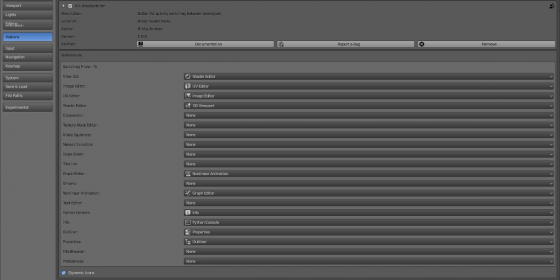 You can also switch areas with the ctrl+shift+d keycode.
You can also switch areas with the ctrl+shift+d keycode.
Demonstration video
Current add-on version
1.3.0.
Blender versions
2.83, 2.90, 2.91, 2.92, 2.93, 3.0, 3.1, 3,2, 3,3, 3.4
Location and call
Button in the header of the area.
Installation
- Download the *.zip archive with the add-on distributive.
- The “Preferences” window — Add-ons — Install… — specify the downloaded archive.
Version history
1.3.0.
- Added the “LuxCore” add-on area types
- Modified to register last (after all other add-ons) to prevent issues with external add-ons (like LuxCore)
1.2.1.
- Corrected the switcher icon location in the 3D Viewport window in Blender 3.0.
1.2.0.
- Fixed issue with switching to the “File Browser” area in Blender, older 2.92.
- Added “Geometry Nodes”, “Spreadsheet”, “Asset Browser” areas.
1.0.1.
- Added the shortcode for switching with keyсodes.
- Fixed error when switching to the ‘UV Editor’ in Blender 2.91
1.0.0.
- This release.
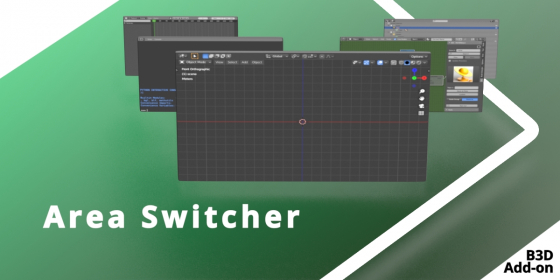
 Buy on Blender Market
Buy on Blender Market Buy on Gumroad
Buy on Gumroad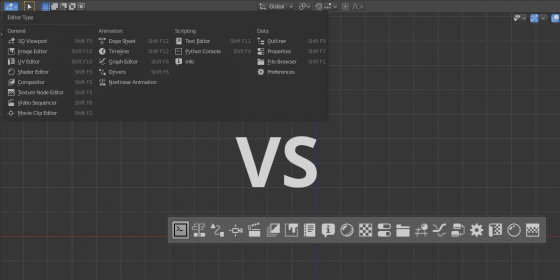
Wonderful addon and a time saver! I have been using it for quite some time. I do have one really small bug that has been bothering me. When you click to switch from Shader Editor to 3D viewport it works not the other way around – the button disappears.
If this could be corrected it would be very appreciated.
Anyway, thanks in advance and great addon!
What the version of Blender do you use?
Hi! Sorry, I forgot to give you the details. I am using 2.91 release on a windows 10 machine. I remember as well that I once tried it on a clean Blender installation, it still persisted to work in that manner. Console doesn’t give any input as well.
What other info do you need?
Tested with 2.91.2, no button disappearing.
https://imgur.com/rXVwc69
Maybe your scene is from older versions of Blender? Try to test on a clear scene, not imported from older Blender versions.
That is strange. I will reinstall, restart and install again on a clean installation again. Main thing is your addon works perfectly and its a local issue for me. I will report here when I find out what it is. Thank you again!