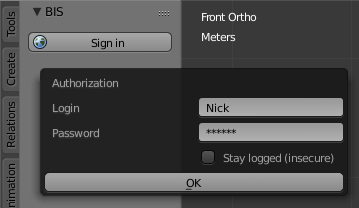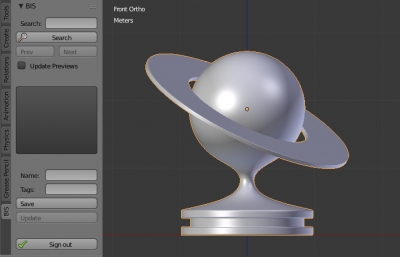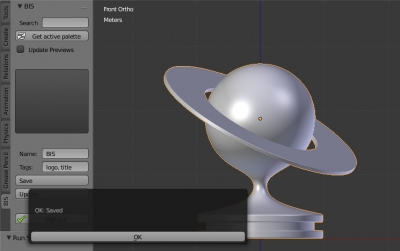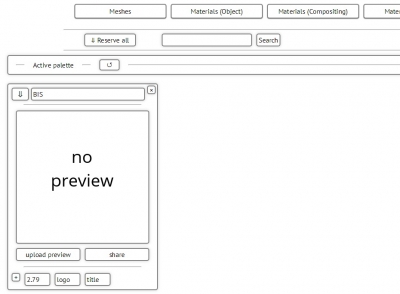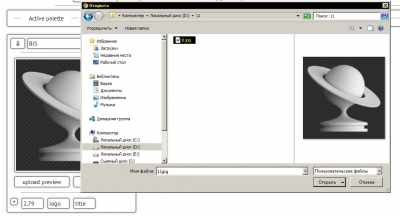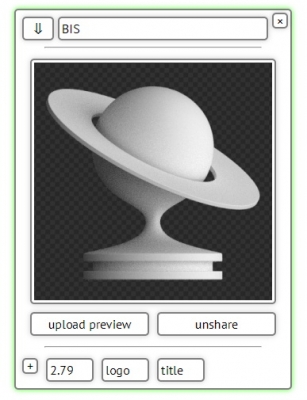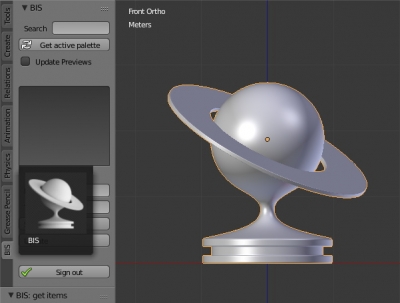The “Meshes” section of the BIS library is for storing meshes (objects).
Saving objects to the BIS personal storage:
The BIS interface for saving/downloading objects is placed in the “BIS” tab of the T-panel in “3D View” window.
- Authorize it the Blender add-on.
- Mark one or more objects selected.
- Enter the name for the saved mesh or the meshes set and specify tags to describe it.
- Press the “Save” button.
- Selected objects will be saved to the BIS library.
Adding preview for the saved item:
- Sigh in your repository on the BIS website.
- Select the “Meshes” storage section.
- Upload the preview for the desired object by clicking the “Update Preview” button.
Sharing meshes for all BIS users:
- Sigh in your repository on the BIS website.
- Select the “Meshes” storage section.
- Share the desired object by clicking the “Share” button.
- The shared object will be available for all BIS users.
- Shared meshes marks with the green border.
- To stop the mesh sharing, click the “Unshare” button. The object will be available only for you again.
Getting meshes from the BIS library in Blender:
- Sigh in your repository on the BIS website.
- Select the “Meshes” storage section.
- Move the desired meshes from the “Personal” or the “Open” storages to the “Active palette”.
- Authorize it the Blender add-on.
- Click the “Get active palette” button to update the list of the available objects.
- Select the desired mesh from the list – it will be uploaded to the scene.
What format uses the BIS for storing meshes?
Meshes are saved in the BIS library in the “obj” format.
If you use modifiers. you do not need to apply them before saving the mesh to the BIS. The BIS understands and stores modifiers together with meshes, except for those that depend on vertex groups (because the obj format does not store vertex groups).
Objects in the BIS library are stored as clean meshes, with no assigning materials.
Limitations:
At present the vertex count limit of the mesh stores to the BIS is 50 000 vertexes or maximum 3 MB of the zipped obj file.