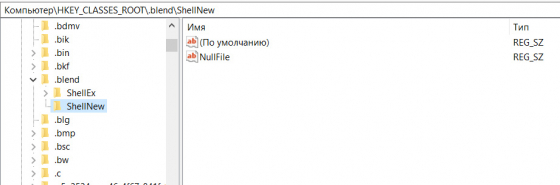To quickly create Blender files in the currently open directory, we can make an additional item in the context menu that opens in Windows Explorer by the mouse right button click.
To create this item in the menu, we need to add the following elements to the Windows registry:
- In the “HKEY_CLASSES_ROOT” section, create a “.blend” section if it is not already there.
- In the “.blend” section, create a “ShellNew” section.
- In the “ShellNew” section, create a string parameter named “NullFile” with an empty value.
After that, a new item will appear in the explorer context menu for quickly creating a Blender file.
Also, Blender must be registered to open files with the * .blend extension.
My Patreon subscribers can download a batch file that will do all of this automatically – associate Blender with * .blend files and add an item to the Explorer context menu to quickly create * .blend files:
- Download file.
- Copy it to the directory where your Blender installation.
- Run it as Administrator.
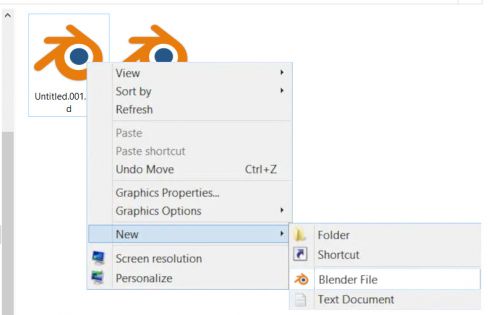
 Content on Patreon
Content on Patreon