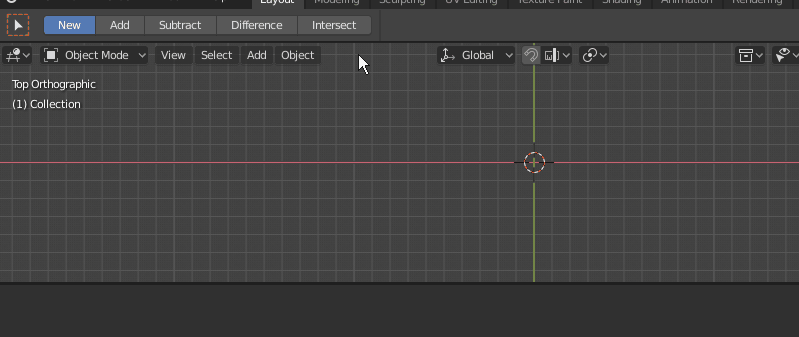In Blender 2.8 the toolbars are located on the top of the working windows. But you can easily return them to the habitual bottom position.
Right-click on the panel and select “Flip to Bottom” to move the panel down. To return the panel back to the top, right-click on it and select “Flip to Top”.
This feature is not Blender 2.8 exclusive, the same can be done in Blender 2.7.