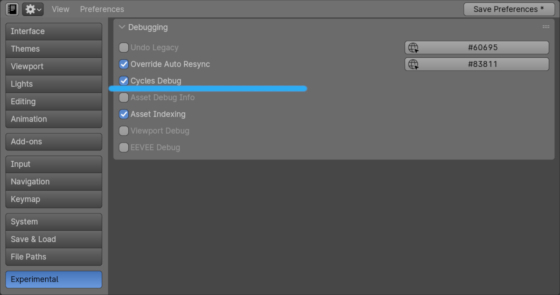Starting from Blender 3.5, the switcher for changing adaptive sampling modes was removed from the Cycles render engine panel. However, the parameter itself has not gone away, and its value is left at the default “Tabulated Sobol”.
In later versions of Blender, this switcher can be returned to the render engine panel as follows:
- Open the Preferences panel
- Switch to the Experimental section
- On the Cycles Debug checkbox
After this, the switcher will appear in the Cycles render engine panel in the Sampling – Debug section.
This option is also available through the Blender Python API. When accessing it with the API, there is no need to enable the above checkbox.
Check the current parameter value:
|
1 2 3 |
bpy.context.scene.cycles.sampling_pattern # 'TABULATED_SOBOL' |
There are two values available for setting the parameter: ‘SOBOL_BURLEY’ and ‘TABULATED_SOBOL’.
Setting a new parameter value:
|
1 |
bpy.context.scene.cycles.sampling_pattern = 'SOBOL_BURLEY' |
- ВКонтакте
- LiveJournal
- РћРТвЂВВВВВВВВнокласснРСвЂВВВВВВВВРєРСвЂВВВВВВВВ
- Telegram
- Viber
- Evernote
- Skype
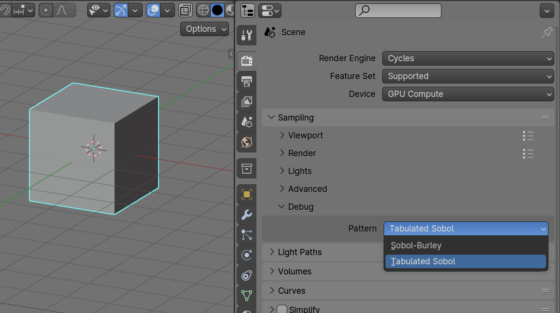
 .blend file on Patreon
.blend file on Patreon