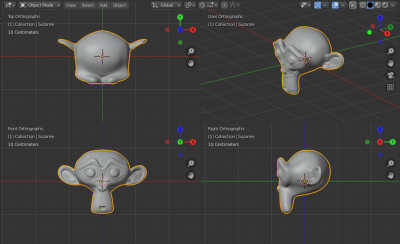To split a Blender viewport window to four projections: top, left, face and perspective, you can press the following key combination:
ctrl + alt + q
The cursor has to be on the viewport window.
Second pressing this combination returns viewport window to the previous state.