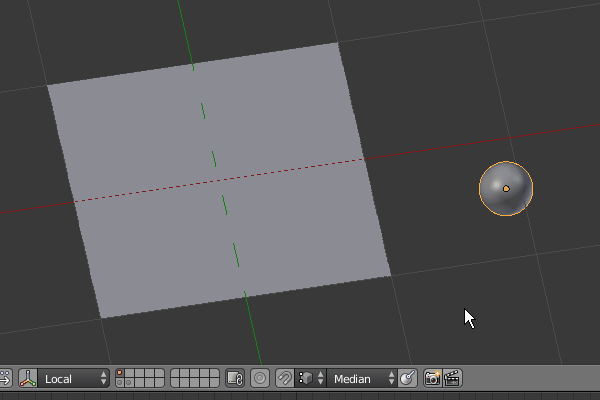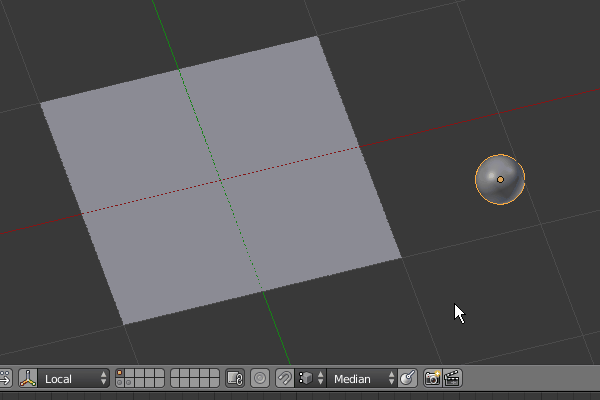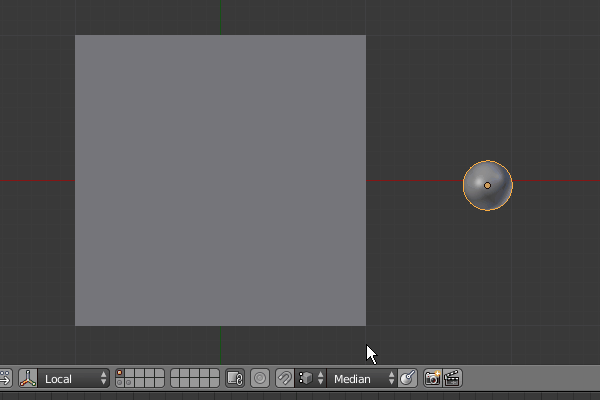In order to align an object to the middle of the edge:
- enable snapping: press “shift+tab”, or click the icon with the magnet,
- start moving by pressing “g”,
- move the cursor to the first vertex of the desired edge,
- make an anchor by pressing the “a” key,
- move the cursor to the second vertex of the desired edge,
- fix the position of the object between two points (anchor and current) by pressing “enter”.
Multiple anchor points can be created. By adding anchor points at the polygon corners, we can easily snap the object to the center of the polygon:
Single vertex can be assigned as an anchor several times. This makes it possible to comfortably snap an object to 1/2, 1/3, 1/4 … of the edge or polygon.
- ВКонтакте
- LiveJournal
- РћРТвЂВВВВВВВВнокласснРСвЂВВВВВВВВРєРСвЂВВВВВВВВ
- Telegram
- Viber
- Evernote
- Skype