To render only the shadow of the object in Blender Eevee:
- Assign to the object the default material with the Principled BSDF shader and set its Alpha value to 0.
- In material properties switch the Blend Mode to “Additive” or “Alpha Clip”.
- ВКонтакте
- LiveJournal
- РћРТвЂВВВВВВВВнокласснРСвЂВВВВВВВВРєРСвЂВВВВВВВВ
- Telegram
- Viber
- Evernote
- Skype
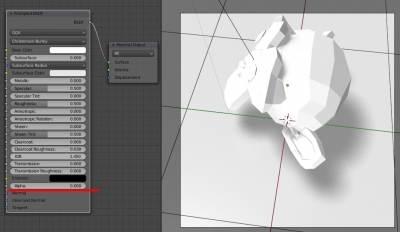
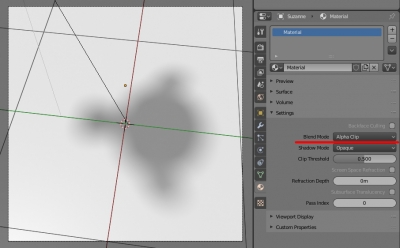
hey, and what do I assign to the plane I want the shadow on?