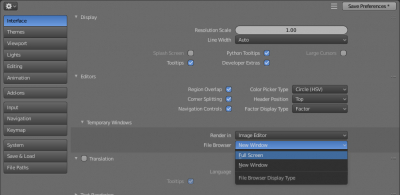In Blender 2.81 the File Browser opens in a new window by default. To configure it always open in the current window – open the “Preferences” window, press the “Interface” button and in the “Temporary Windows” group change the “File Browser” parameter to “Full Screen”.
Subscribe
Login
0 Comment
Newest