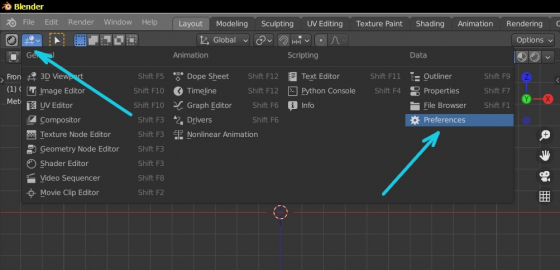To install a third-party add-on to Blender:
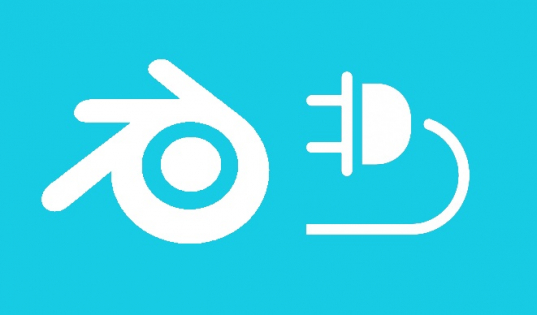 If the add-on is provided as a ZIP archive – don’t unpack it!
If the add-on is provided as a ZIP archive – don’t unpack it!
Open the “Preferences” window.
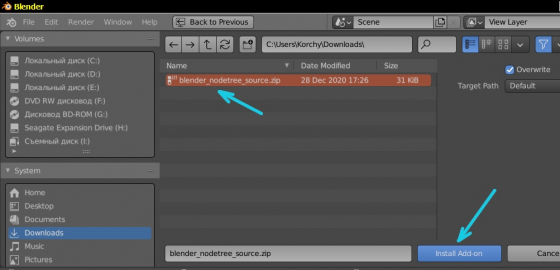 Select the zip file with the required add-on and press the “Install add-ons” button.
Select the zip file with the required add-on and press the “Install add-ons” button.
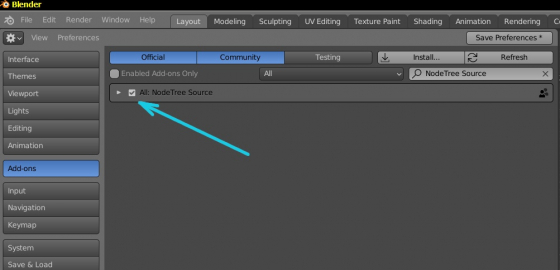 On the check-box on the installed add-on to activate it.
On the check-box on the installed add-on to activate it.
That’s all, the add-on is ready to use.