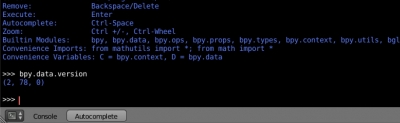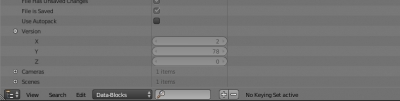To check in what version of Blender the blend file was saved:
- Open your file in Blender
- In the Python Console window execute the following command:
|
1 |
bpy.data.version |
Or open the blend file in any text editor, for example in Notepad++. The Blender version will be listed in the first 15 characters.
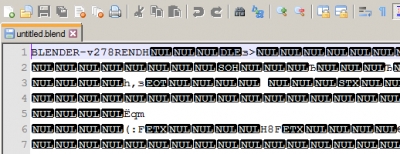 Also, the version of the open blend file can be viewed in the Outliner window in the Data Blocks group:
Also, the version of the open blend file can be viewed in the Outliner window in the Data Blocks group: