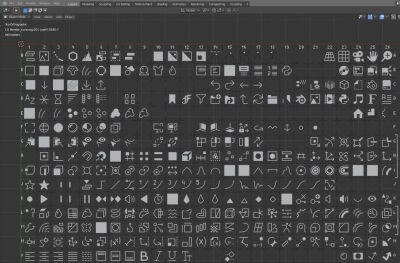Blender icons are built into the executable file and are not included in its distribution separately. However, icons in the .svg format can be found in the Blender developer repository on developer.blender.org.
The Blender icons are placed in the “datafiles” section at https://developer.blender.org/diffusion/B/browse/master/release/datafiles.
To download them in the .svg format, click on the file “blender_icons.svg”, press the “Raw File” buttons and select “Download File”.
You can view downloaded icons in Blender itself. Press the “File – Import – Scalable Vector Graphic (.svg)” in the main menu and specify the downloaded file.