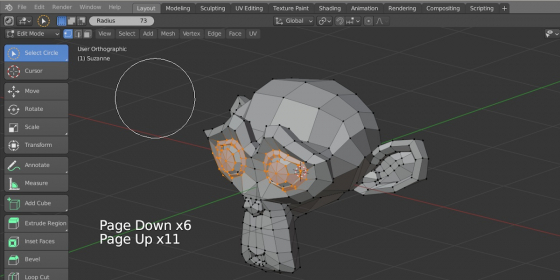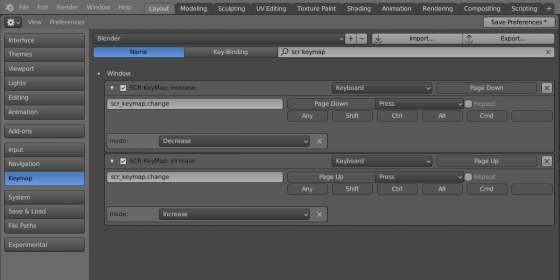Select Circle Radius KeyMap – the Blender 3D add-on that allows changing the radius of the Select Circle tool with the PageUp and PageDown keyboard keys.
Add-on functionality
Pressing the PageUp key increases the radius of the Select Circle tool. PageDown – decreases.
Key codes are stored in the Blender KeyMap and can be changed by the user to any convenient one.
Demonstration video
Current add-on version
1.0.0.
Blender versions
2.92
Location and call
Pressing keys the “3D Viewport” window with the active Select Circle tool.
Installation
- Download the *.zip archive with the add-on distributive.
- The “Preferences” window — Add-ons — Install… — specify the downloaded archive.
Version history
1.0.0.
- This release.

 Buy on Blender Market
Buy on Blender Market Buy on Gumroad
Buy on Gumroad