Blender 3D add-on for adding a QR code signature to renders.
In the QR code added to the render, you can encrypt some technical information, information for your client, or any personal information, like contact details for feedback or, for example, a link to the author’s portfolio page on the ArtStation.
Add-on functionality
When the addon is enabled, the QR code with the data, specified in the add-ons panel, is added automatically to the finished render.
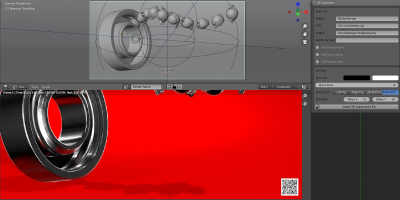 The location, indent, and the color of the QR code can be customized for better readability.
The location, indent, and the color of the QR code can be customized for better readability.
 If necessary, the QR code can be exported to a separate file.
If necessary, the QR code can be exported to a separate file.
Demonstration video
Current add-on version
1.0.0.
Blender versions
2.83, 2.90
Location and call
“3D Viewport” window – N-panel – the “QR Signature” tab
Installation
- Download the *.zip archive with the add-on distributive.
- The “Preferences” window — Add-ons — Install… — specify the downloaded archive.
Version history
1.0.0.
- This release.

 Buy on Blender Market
Buy on Blender Market Buy on Gumroad
Buy on Gumroad