Blender add-on with a few additional tools for working with objects parenting.
Add-on functionality:
The “Parent+” add-on allows you to simplify the selection of chains with the “parent” – “child” hierarchy.
To select all the “parents” chains of the selected object, press the “Select All Parents” button or the keyboard shortcut “Ctrl + [“.
To select all the “children” of the selected object, press the “Select All Children” button or the keyboard shortcut “Ctrl +]”.
Multiselect is supported.
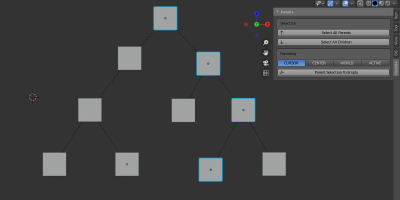 In order to quickly create an Empty and parent all the selected objects to it, press the “Parent Selection To Empty” button.
In order to quickly create an Empty and parent all the selected objects to it, press the “Parent Selection To Empty” button.
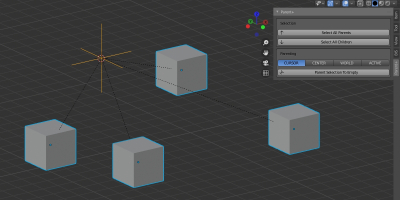 An Empty can be created at the cursor location (cursor), in the center of the scene (world), in the center of the selected objects (center), and in the active object location (active).
An Empty can be created at the cursor location (cursor), in the center of the scene (world), in the center of the selected objects (center), and in the active object location (active).
Demonstration video:
Current add-on version:
1.0.0.
Blender versions:
2.81, 2.82, 2.83, 2.90
Location and call:
“3D Viewport” window – N-panel – the “Parent+” tab
Installation:
- Download the *.zip archive with the add-on distributive.
- The “Preferences” window — Add-ons — Install… — specify the downloaded archive.
Version history:
1.0.0.
- This release.
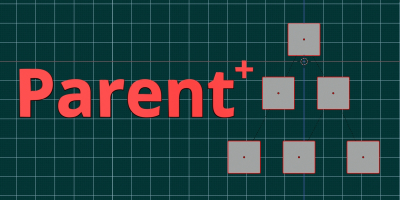
 Buy on Blender Market
Buy on Blender Market Buy on Gumroad
Buy on Gumroad