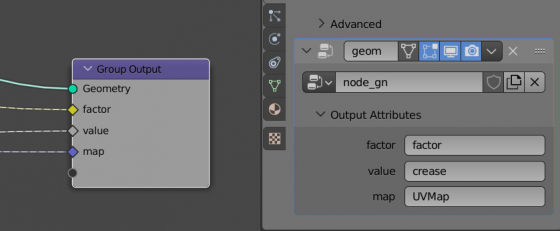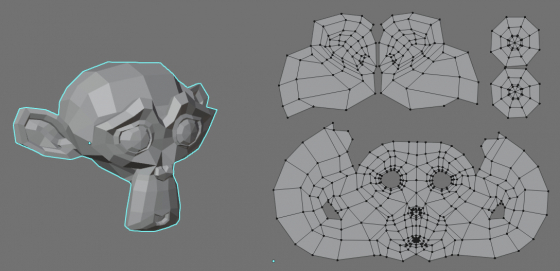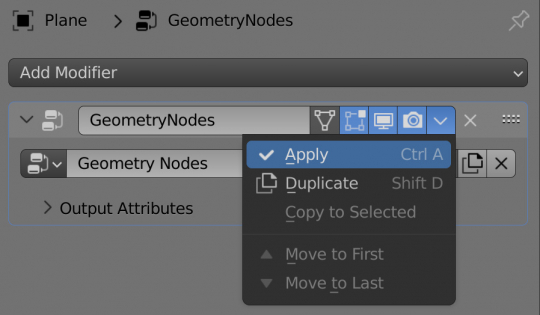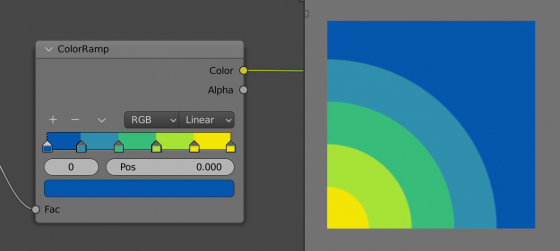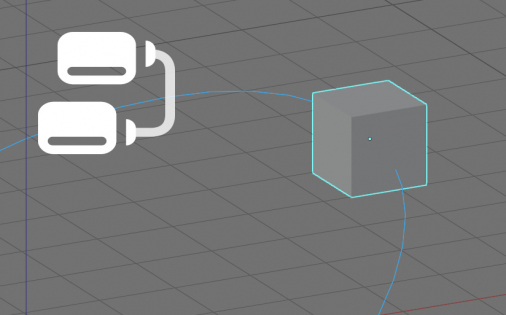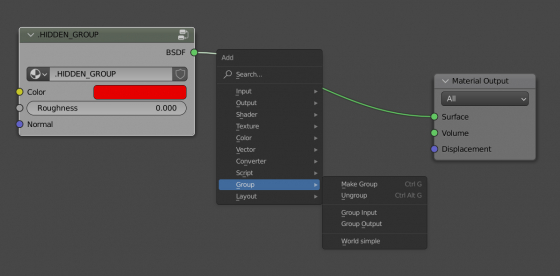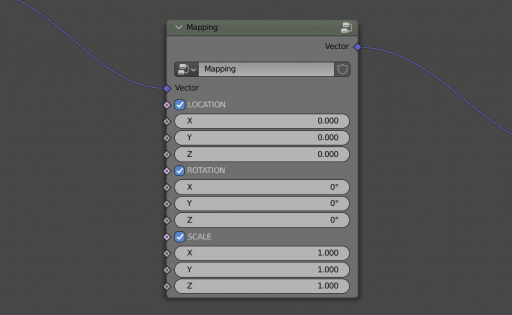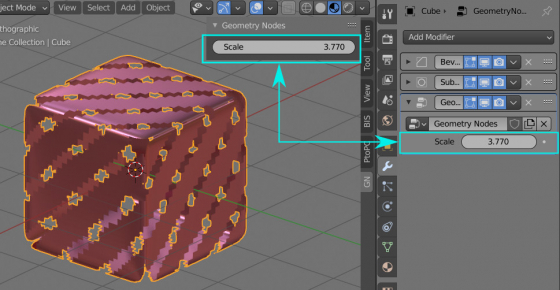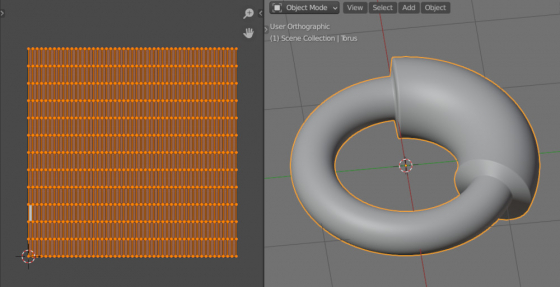Sliding instances along a curve in Blender using Geometry Nodes
In Blender with Geometry Nodes, we can create several mesh instances (copies of a mesh), distribute them along a curve, and slide them along this curve to the desired position.
Sliding instances along a curve in Blender using Geometry NodesRead More »
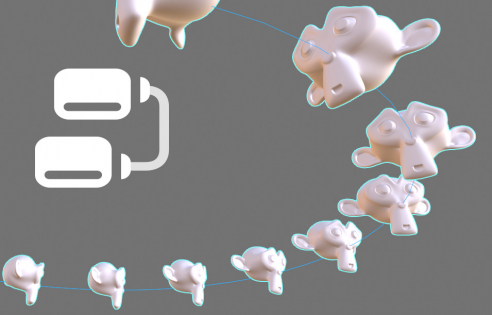
 .blend file on Patreon
.blend file on Patreon