From a certain time to improve work speed and convenience it is necessary to have some functionality that does not exist in the base Blender. To improve its capabilities Blender community users wrote a lot of extras – add-ons. The required add-ons can be purchased or free downloaded from specialized Internet sites. After receiving the necessary add-on, it needs to make a few steps to install it to the Blender program.
For example, let’s install to the Blender add-on allowing to make wireframe render by pressing a certain key combination.
- Download this add-on from its Github page.
- Follow the link, then press Clone or download – Download ZIP
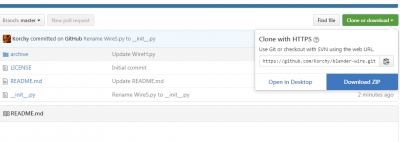
Download addon from Github - From the Github site files downloads in *.zip archives. However, add-ons and can be distributed as single file with the *.py extension (in this case – __init__.py file). Installation from the archive and from the separate file runs the same way.
- Run Blender
- Switch any window to the User Preferences
- Select the Add-ons tab
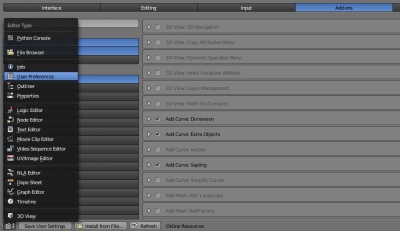
- Press Install From File… button, select the downloaded archive (or downloaded *.py file) and click Install From File.

- Add-on will be installed to Blender, but not activated. To use the add-on capabilities it needs to be activated – click on the checkbox near the add-on name.

- Next time you run Blender, add-on remains installed, but to use it functionality you need to activate add-on again. If you need add-0n always been activated, after activation click the Save User Settings button in the User Preferences window menu.
Now add-on is installed to Blender, you can use it (press ctrl + shift + f12):
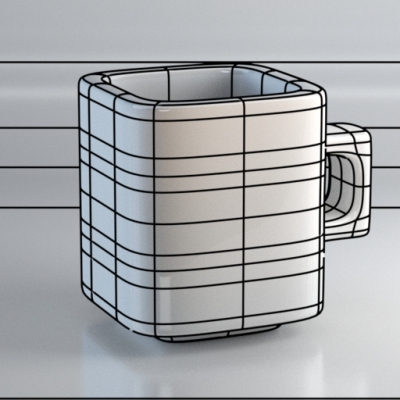
can you make a .py file plz? this code doesnt work on blender 3 version
What code? This article is about installing add-ons to Blender. You can install any add-on this way.
If you mean my addon “Wire 2”, you can get the release version from here https://b3d.interplanety.org/en/blender-add-on-wire-for-2-8x/